March 18, 2014
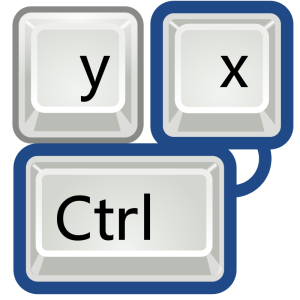
Hey Everybody!
During one of those moments of random internet surfing… I came across an amazing article that reveals to us 50 Useful Keyboard Shortcuts, Tips, & Tricks that everyone should be aware of.
Most of these tricks are commands specifically for PC users, but many of these will apply to Apple computers as well. Just try substituting the “Ctrl” button for a “Command” button instead. If you are unsure of the Apple version of any keyboard shortcuts, simply do a google search and you should easily find the alternate version.
A few of my most commonly used shortcuts are…
- CTRL + C = “COPY” – This is one of the most basic and commonly used shortcuts on computer keyboards. This command allows you to copy any selected text on a document or web page, which is more convenient than having to right click your mouse and select the Copy command. It is a time-saving keyboard trick when you have to copy several blocks of texts at one time.
- CTRL + V = “PASTE” – This keyboard shortcut enables you to paste the text that you have copied from one web page or document to a specified location, whether in another document or web page. Again, this is more convenient and hassle-free than having to right click the mouse to select the Paste option.
- CTRL + Z = “UNDO” – This shortcut will undo most actions that you have recently performed on the page and it works in almost every program/Internet browser installed on your computer.
- CTRL + Y = “REDO” – This shortcut will re-do most actions that you have recently performed on the page. It is quite a common practice to accidentally push the undo function more times that needed. This will perform the opposite effect to get you back to where you need to be while working.
- CTRL + A = “SELECT ALL” – Select all texts or objects within a page or document. This comes in handy when having to copy and paste large amounts of text and items at a time.
- CTRL + SHIFT + T = “OPEN RECENTLY CLOSED TAB” – When browsing the internet, this will re-open the latest tabs that you had open and have recently closed. This is great for when you accidentally close the tab that you were just viewing without having to go search for it again.
- ALT + F4 = “CLOSE PROGRAM” – This command will close whichever program that you currently have open. Use with caution for this one! It’s great when you have to close off multiple programs at a time or when your program seems to be freezing. Although this will instantly close the program, and it will not prompt you to save your work before exiting.
Take a peek over to http://www.instantshift.com/2013/07/01/useful-keyboard-shortcuts/ for more and let us know whip is most useful to you.
Do you know of any shortcuts that you use on a daily basis that you wish to share with us? Comment in the section below and let us know your helpful tips and tricks!
Categorized in: Google



Comments are closed here.