September 12, 2013
Until Adobe Illustrator CS5 came along, creating complex paths was a bit tedious. All you had at your disposal were the Pathfinder commands: unite, minus front, intersect, exclude, etc.. Now don’t get me wrong, those are great commands and I still use them quite often today, but you can’t help but feel that they are a little bit clunky to use. Adobe obviously picked up on this and created a wonderful new tool, the Shape Builder Tool.
It combines the most widely used Pathfinder commands into one easy to use tool. With this new tool it becomes a breeze to make complex shapes with a few simple clicks. I will demonstrate this by making a Celtic knot using only the Shape Builder Tool.
First create three equal sized ellipses with no fill and a stroke size of 27pt. Arrange them as shown above and expand their appearance to convert the strokes to fills.
With all of the shapes selected activate the Shape Builder tool (Shift+M) and hold Alt to activate the minus front mode, you can tell you are in this mode by the blue outline that appears over your shape and the tiny minus symbol next to the cursor. Then simply drag the mouse through the outermost edges of each ring to remove and expand the shape’s appearance as shown above.
For the next bit release the Alt key to enable the unite mode, this is the default and creates a red outline over the shapes and has a tiny plus sign next to the cursor. Click and drag through each segment separately (as shown above), to make the intertwined links.
I added some colour to better illustrate the interlocking links. Next add a new ellipse that overlaps the outermost links, no fill with a stroke of about 15pt, and expand it’s appearance to fills.
Finally use the Shape Builder tool to combine the outer rings into their overlapping segments. Delete the remaining segments that are left on the three intersecting link points. You should now be left with something that looks like this:
The Shape Builder Tool is very powerful and will speed up your workflow substantially. I find myself reaching for this tool probably as often as my pen and rectangle tool while working in Illustrator.
~B-Man
Tags: Adobe, Celtic knot, CS5, CS6, Illustrator, shape builder tool, tutorialCategorized in: Graphic Design


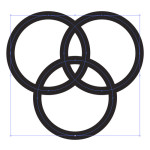










Comments are closed here.